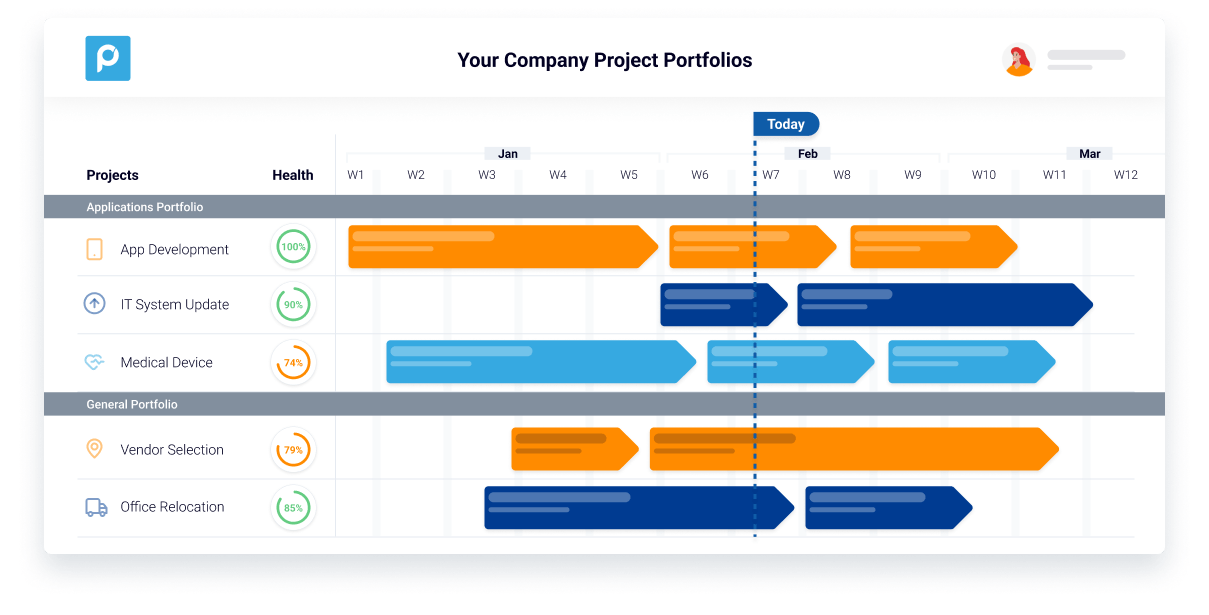
Proggio has an innovative patented solution, the ProjectMap™, that helps you view and manage your entire project portfolio on a collaborative timeline. It provides a clear and simple high-level view in a snapshot — instant clarity that no other PPM solution can provide.
Since projects frequently involve different departments or teams, they each have a dedicated row or “workstream” of their activities for the specific project.
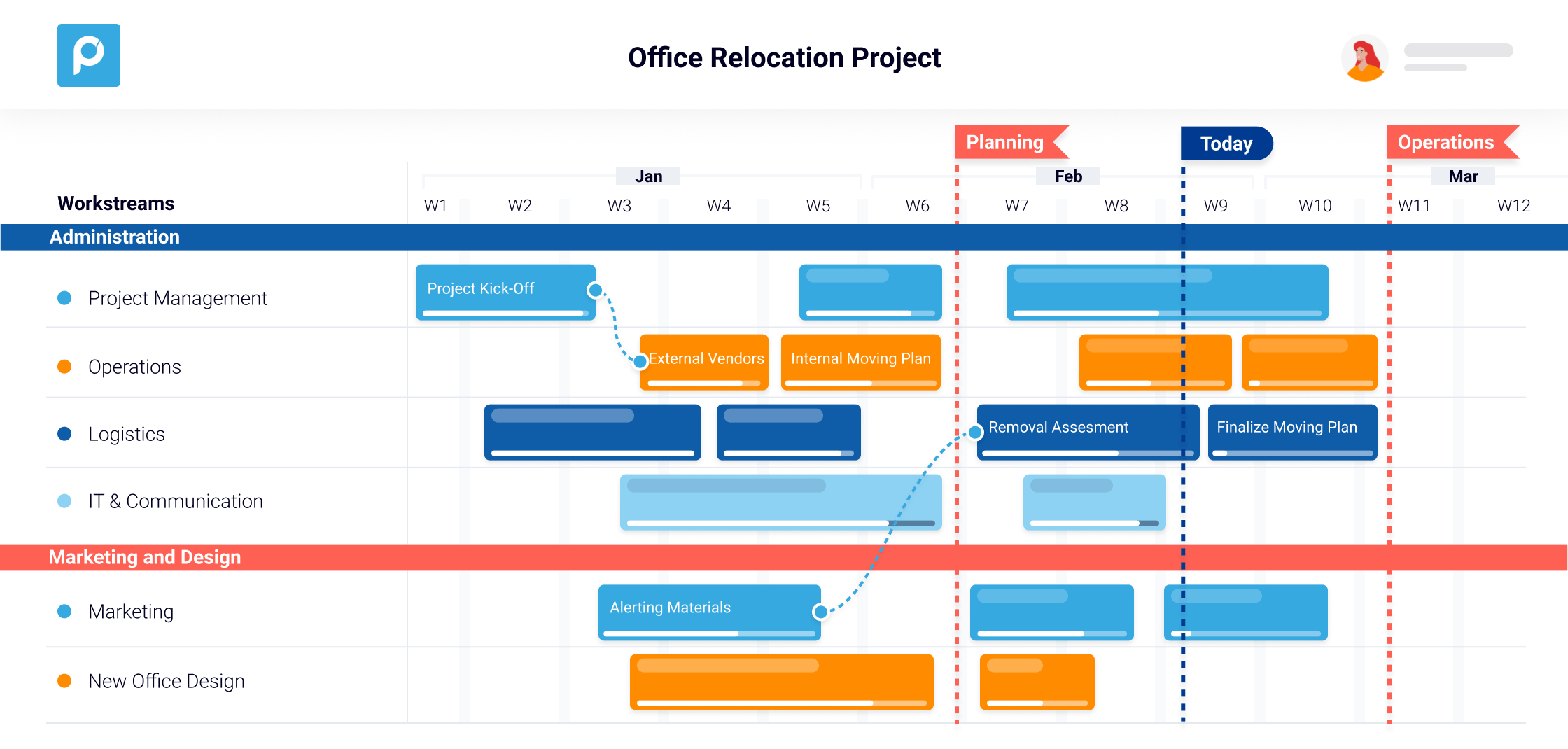
Benefits of Proggio’s intuitive workstreams
- Manage Efficiently
When viewing a ProjectMap™, you can easily drill down into an activity within the project to open up a split-screen view below to monitor and make direct updates to the activity’s to-do list and its details. - View and Manage Projects in a Visual Snapshot
Workstreams untangle the mess of rows of data by grouping joined responsibilities together on a ProjectMap™. These workstreams help you conceptualize what the data means instantly instead of endlessly scrolling through a Gantt chart with many columns and rows of data to see the milestones, dependencies including cross-functional dependencies, activities, etc. - Manage Projects Intuitively
Workstreams allow you to define an area of responsibility that aligns with how you’re managing the project – by team, department, or activity. That way the status is always immediately clear to those interested in that specific workstream. - Automatic Adjustments
When changes to your project occur, in Proggio, you are able to simply drag and drop the changes which automatically change subsequent activities.