Using Proggio Timeline with Jira Tickets
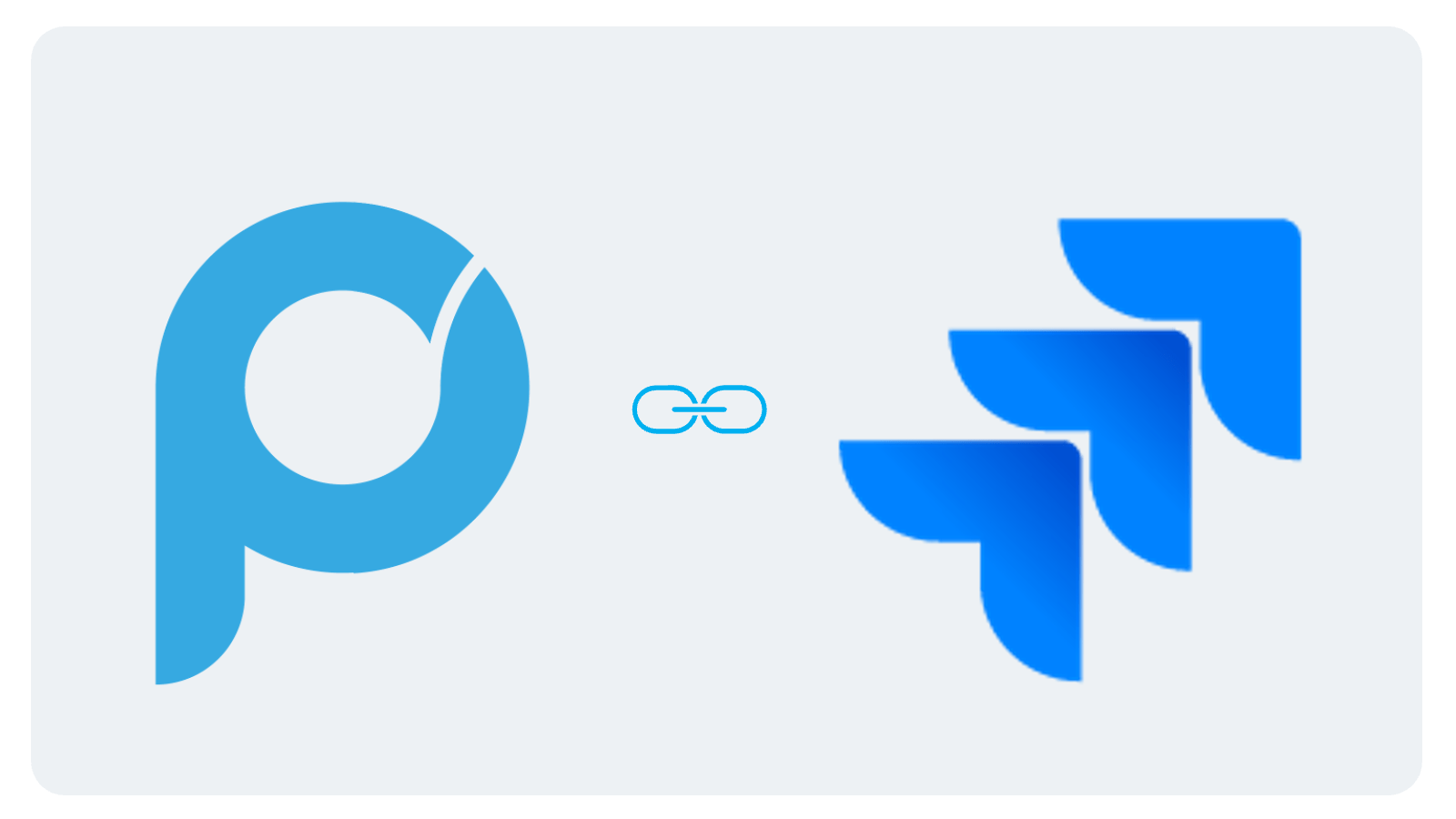
Why Jira Integration?
If you’re managing development with a growing team, chances are you’re already using Jira to track issues, sprints, and releases. While Jira excels at capturing detailed execution, it doesn’t always provide a higher level view. That’s where Proggio steps in with a patented, collaborative timeline that transforms any set of Jira tickets into a fully visual, fully actionable strategic plan.
Issue trackers are great for development, but real initiative management – especially across teams, milestones, and time – requires more than tickets and backlogs. A timeline helps you see how work unfolds over time and manage it strategically. And Proggio’s timeline isn’t just any timeline: it’s patented, interactive, and purpose-built for project portfolio success.
How Does Proggio Enhance Jira?
Proggio’s native integration with Jira enables teams to sync epics, stories and issues directly into Proggio and visualize them immediately on a dynamic timeline. Proggio adds progress tracking capabilities, portfolio management, resources management and strategic functionality. All issue-level data stays connected and live while Proggio adds a top-down layer with milestone management, risk tracking, resource planning, and cross-initiative alignment.
Here are 3 clear reasons to use a Proggio timeline with your Jira instance:
Visual Timeline for Strategic Planning
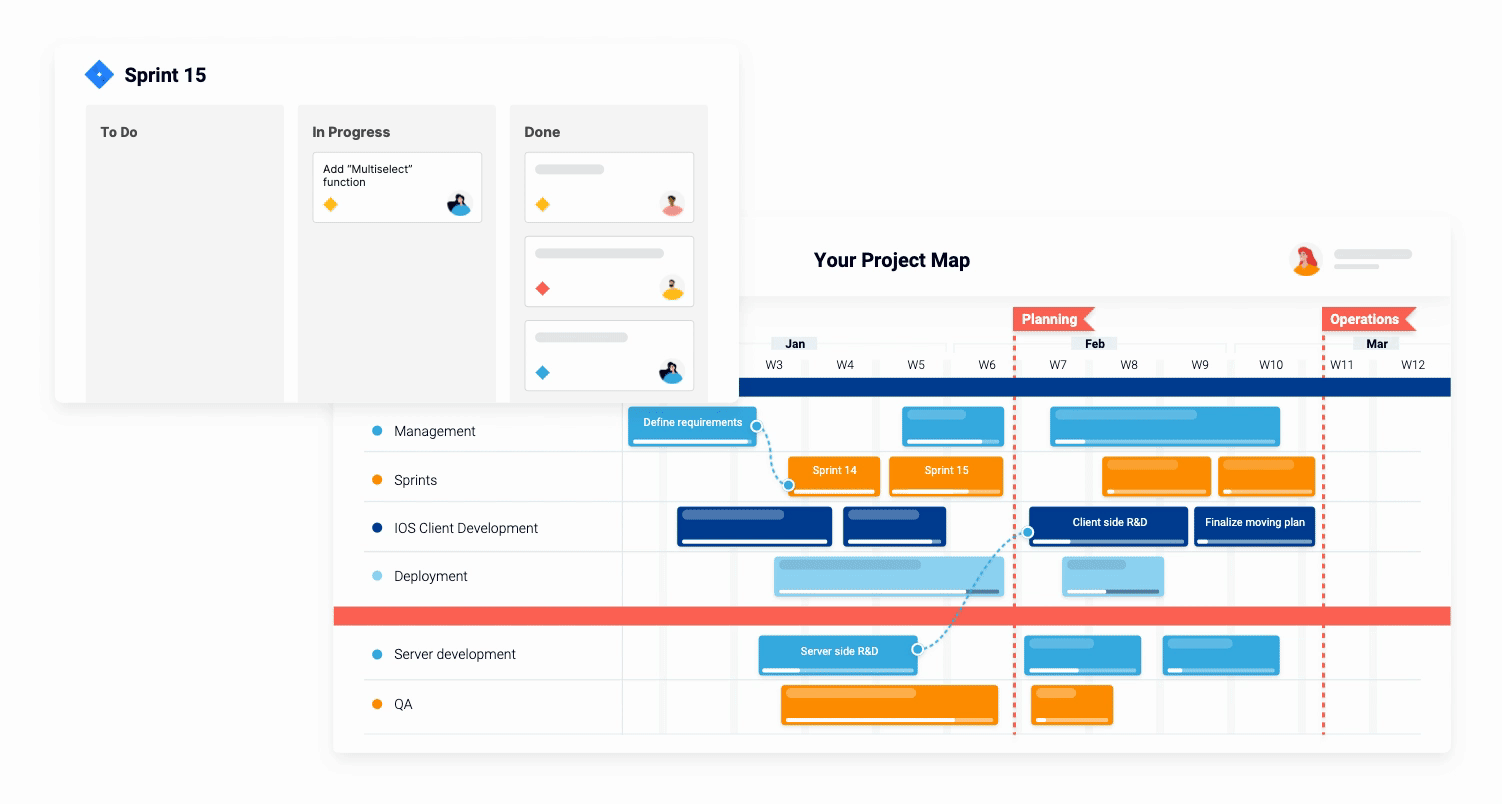
As soon as you connect your Jira project, Proggio maps out your epics and issues on a patented timeline. This visual overview not only shows when tasks occur but also how they align across teams and initiatives. Dependencies become visible. Milestones are tracked. Gaps are highlighted. And as issues evolve in Jira, your timeline updates in real time.
With this clarity, you can forecast deliverables, manage stakeholder expectations, and communicate dependencies across teams more effectively.
Visibility Beyond Jira
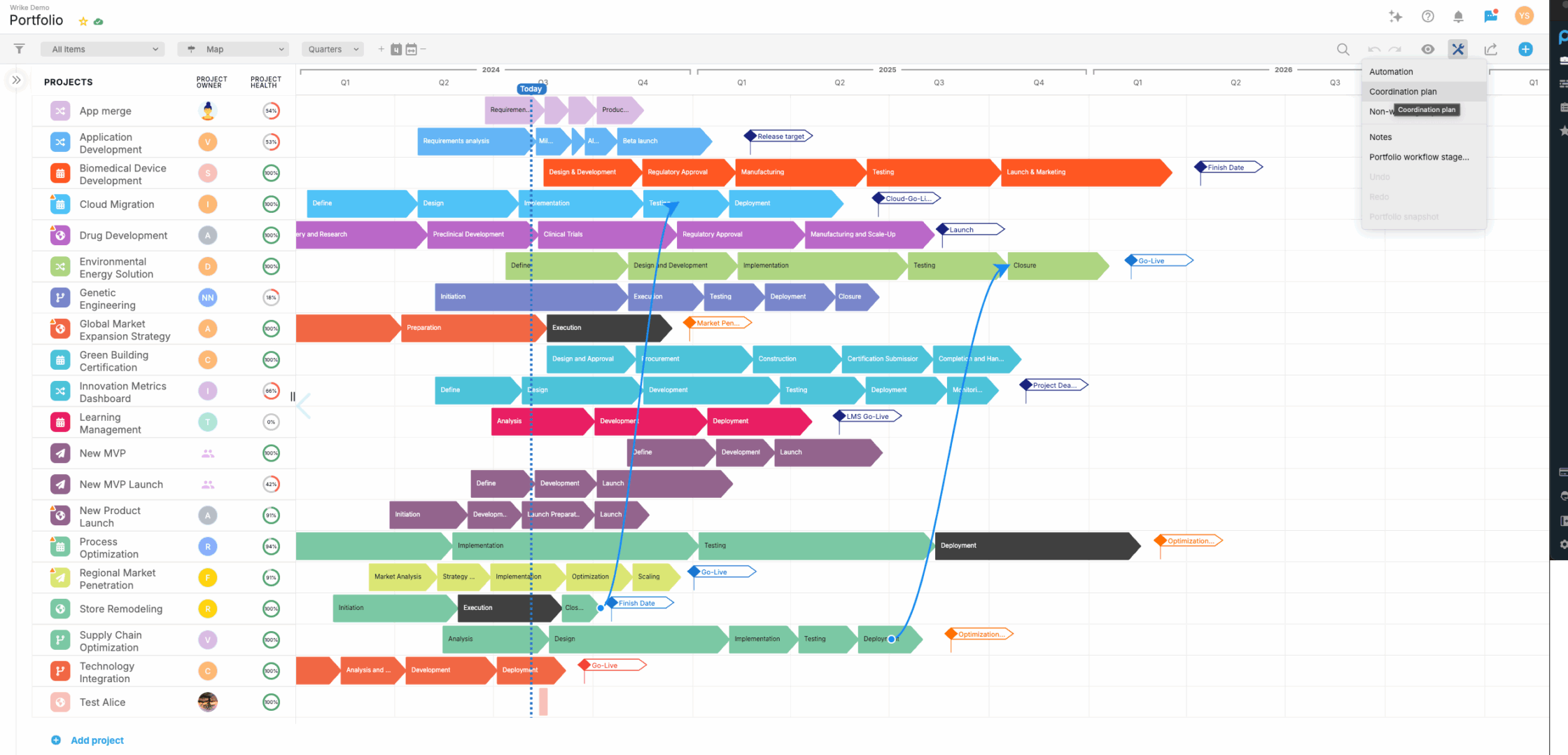
While Jira offers detailed task execution views, Proggio aggregates multiple projects into a single portfolio layer. You can see how initiatives align with strategic goals, budgets, and delivery timelines. Get automated health indicators, early warnings, and delay alerts that help you act before problems escalate.
This transforms Jira data into strategic insights, empowering leadership and PMOs to make confident, forward-looking decisions.
Seamless Syncing, Timeline Context
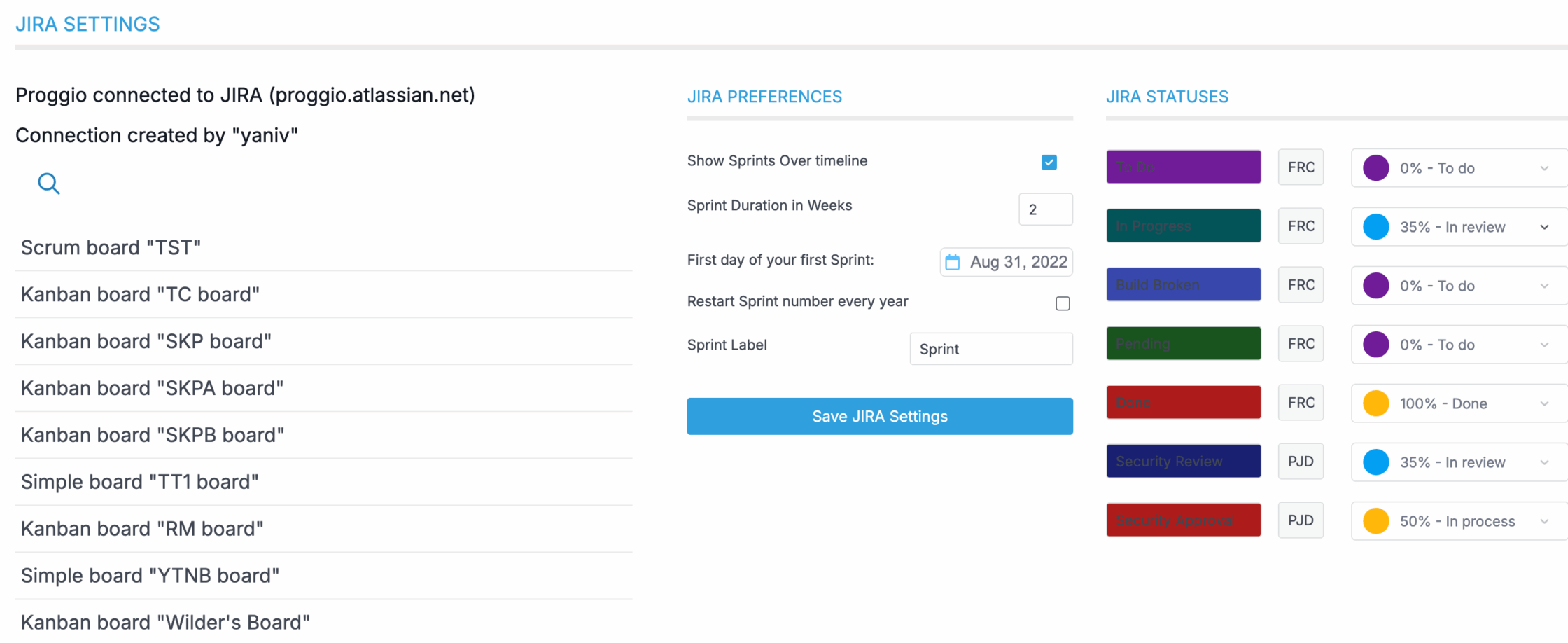
The integration setup is quick. Just connect your Jira workspace to Proggio, select the issues populate Proggio’s timeline automatically. Updates flow in both directions, ensuring both tools stay in sync. Proggio ensures visibility, accountability, and real-time status updates across the organization.
Why Timelines Matter
Issue lists capture the “what,” but timelines help you grasp the “when” and “how.” Without that, teams operate in silos, projects drift off course, and priorities misalign. Whether you’re managing agile sprints, product releases, or cross-team initiatives, a timeline provides the clarity to keep everyone aligned.
Proggio’s patented visual workstreams bring a dynamic, enterprise-grade perspective to planning. With Proggio, your Jira data is enhanced and not replaced, with context, coordination, and control.
Summary
Proggio’s integration with Jira transforms detailed development execution data into strategic clarity. By layering a patented timeline over your Jira tickets, Proggio enables end-to-end portfolio visibility, initiative alignment, and smarter decision-making.
Already using Jira? You’re halfway there. Proggio adds the visual and strategic layer that makes initiative management cohesive, actionable, and scalable.
Want to bring your Jira tickets to life with a Proggio timeline?