Introducing the new Proggio Feed: Redefining Employee Engagement

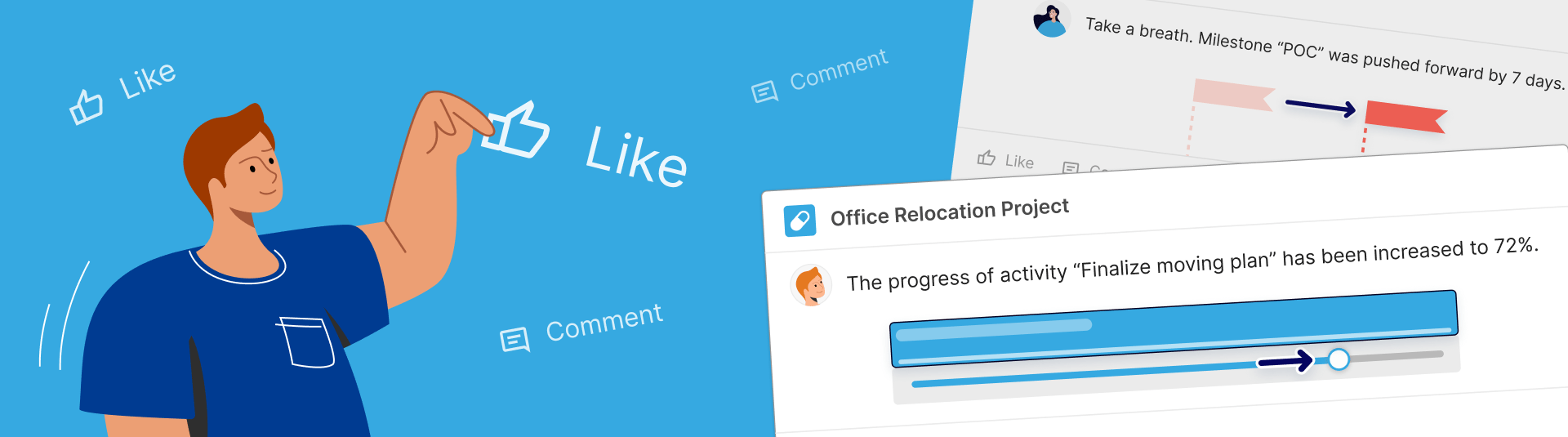
How often do you feel that you would like yourself and your team members to be more connected to what they are doing and be more in sync with company goals? In organizations, it can be quite rare to find a united front between teams and cross-functional teams sharing a common end goal, completely aware, and in turn, encouraging and helpful to one another.
Beyond wanting to be better aligned and supportive with one another, there is another significant reason to aim for such cohesion. According to Gartner, “High employee engagement correlates with higher average revenue growth, net profit margin, customer satisfaction and earnings per share.” In other words, it would be highly beneficial for organizations to enable their employees to be more involved and aware of what is taking place among their peers, especially when talking about shared projects and all related steps inside a project portfolio.
We Present to You, the Proggio Feed!
Much like a social media feed, you can swipe through Proggio’s new Feed to get quickly updated about what’s taking place in your space via a graphical feed of relevant project-related activities that have to do with you, your team, and cross-team members. This includes updates about activities, tasks, project status, risk awareness, and more. users are instantly brought up to speed within the app and on mobile devices.
This is a visual transformation of how an entire organization can be updated at all times. Although a few solutions use feeds today, project portfolio updates have been overlooked and left behind. The unique data organization that provides you project portfolio information to be visualized in a clear and pertinent feed is found only in Proggio.
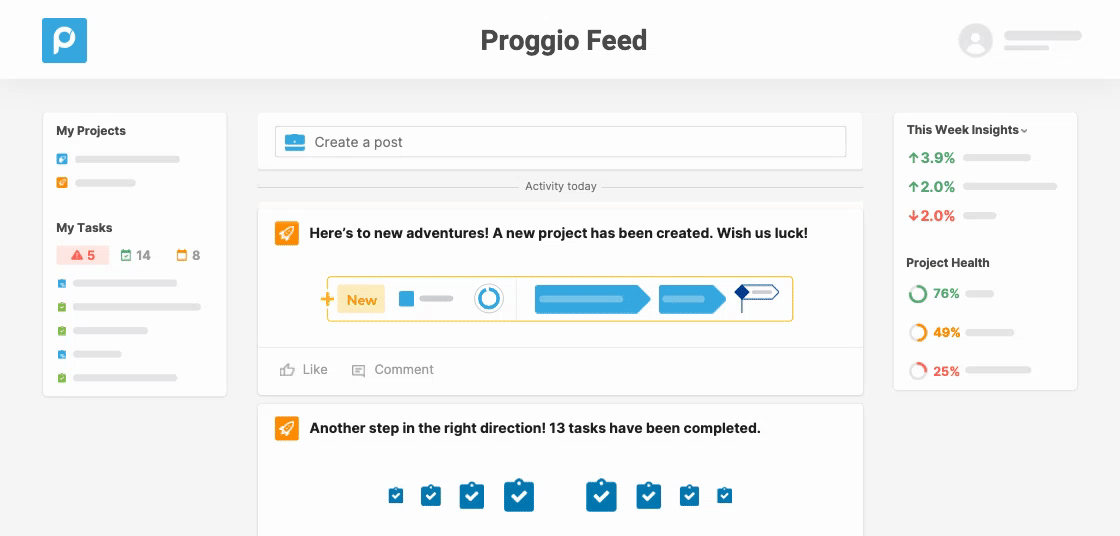
What does our new feed mean for you?
With our new Proggio Feed, we’ve added another way for your organization to make instant project and task updates and become more easily informed, engaged, and collaborative with one another in regards to your project portfolio. While the feed visually displays clear insight of what’s happening in the user’s space, the inviting interface looks and behaves much like the familiar social media feeds.
In the center of the screen is the main feed itself. This is where the engagement related to your project portfolio begins. Here you can post customized comments regarding a project, see a list of relevant events that are taking place in your space in real-time, like, comment, and tag anyone who is in your shared space.
Note, updates that will show up in the user’s feed are based on their respective permission access.
Next, on the left side of the feed, you get a personalized glimpse of all of the projects that you’re involved in and a list of tasks that you are responsible for. Toggle between tasks that are overdue, set for this week, and yet to be scheduled.
Better yet, instantly make updates to projects and tasks on the spot. All items listed are linked to go directly to it within the app for quick access.
Finally, on the right-hand side, you will get a general overview of what project activity is taking place in your space, which includes items that pertain to your colleagues. You can switch between various time frames to promptly see the overall progress of activities and tasks created and completed, using the drop-down menu.
In addition, you will know the project health status of all the projects that you’re involved in, which is autogenerated, at a glance.
With these three elements (the personalized side, the general project space overview, and the activity feed) that comprise the new Proggio Feed, comes many significant benefits that you stand to gain, such as:
- Catching up quickly – Get informed of what’s taking place in your space with a quick scroll down the feed.
- Make instant updates – If you see a task or project that you’re working on that needs to be updated, instantly make an adjustment on the spot.
- Staying in-app – Save time finding the updates you want by remaining in the Proggio solution. Avoid jumping out to your email every time to check for updates flooding your inbox.
- Enabling project portfolio engagement and collaboration – With an interesting feed that reveals relevant, real-time updates of what is taking place in the user’s space, one can’t help but participate and feel more connected and aligned with one another.
- Growing in earnings and customer satisfaction – As mentioned earlier, according to Gartner, when employee engagement is high, there is a strong correlation to organizations bringing in increased revenue growth, net profit margin, customer satisfaction, and earnings per share.
And this is just the beginning. We have even more special features to keep your organization engaged over your project portfolio to look forward to, like being able to check your feed on the go with your mobile device, sharing posts with others, embedding articles, images, videos, and more. So stay tuned! In the meantime, do you have any suggestions of what else you’d like to see or use within the Proggio Feed? Tell us what you think!
To learn how to use all of the functionalities of the Proggio Feed, click here.
To learn more about Proggio’s features,
click on the button below: