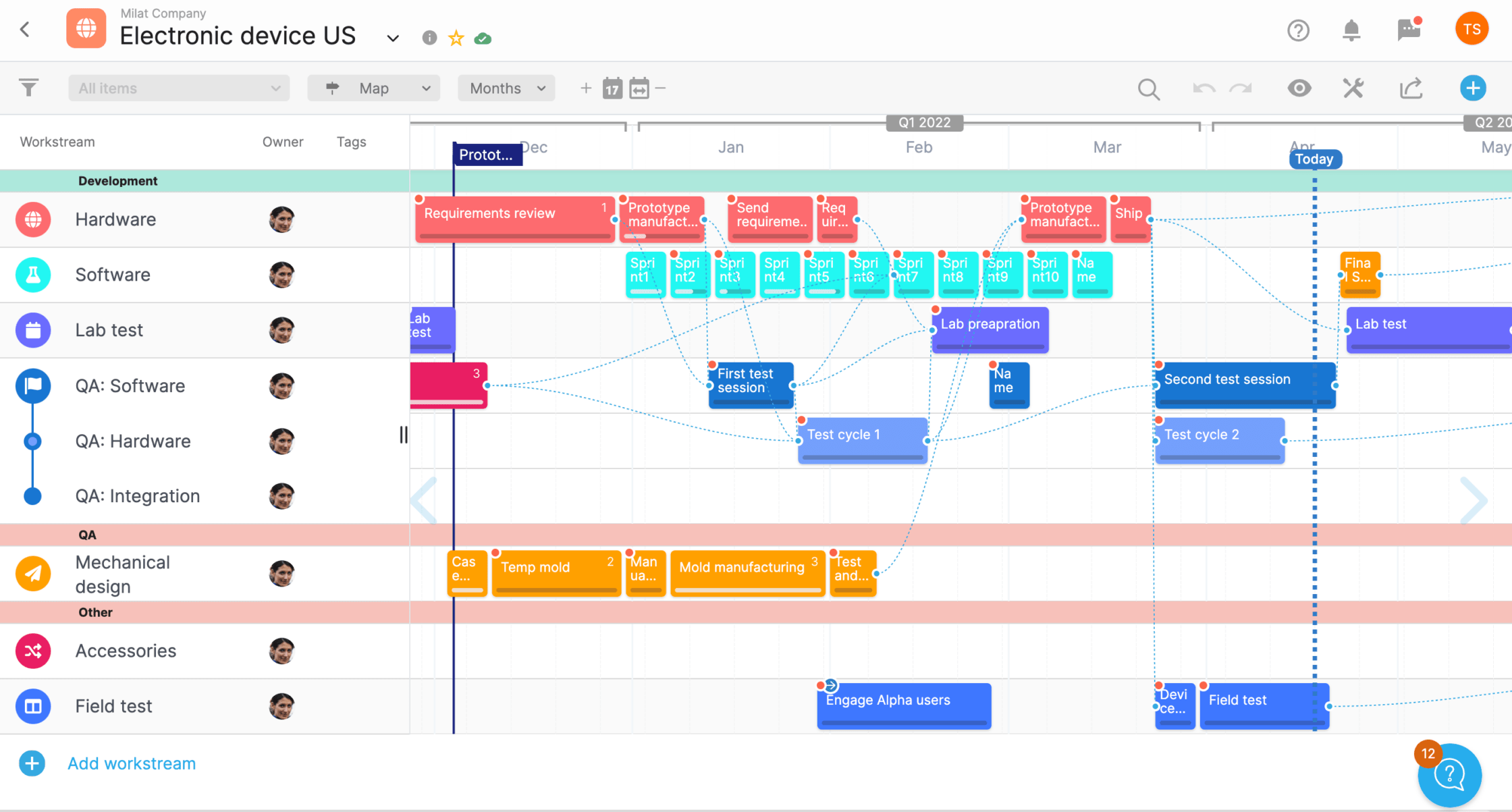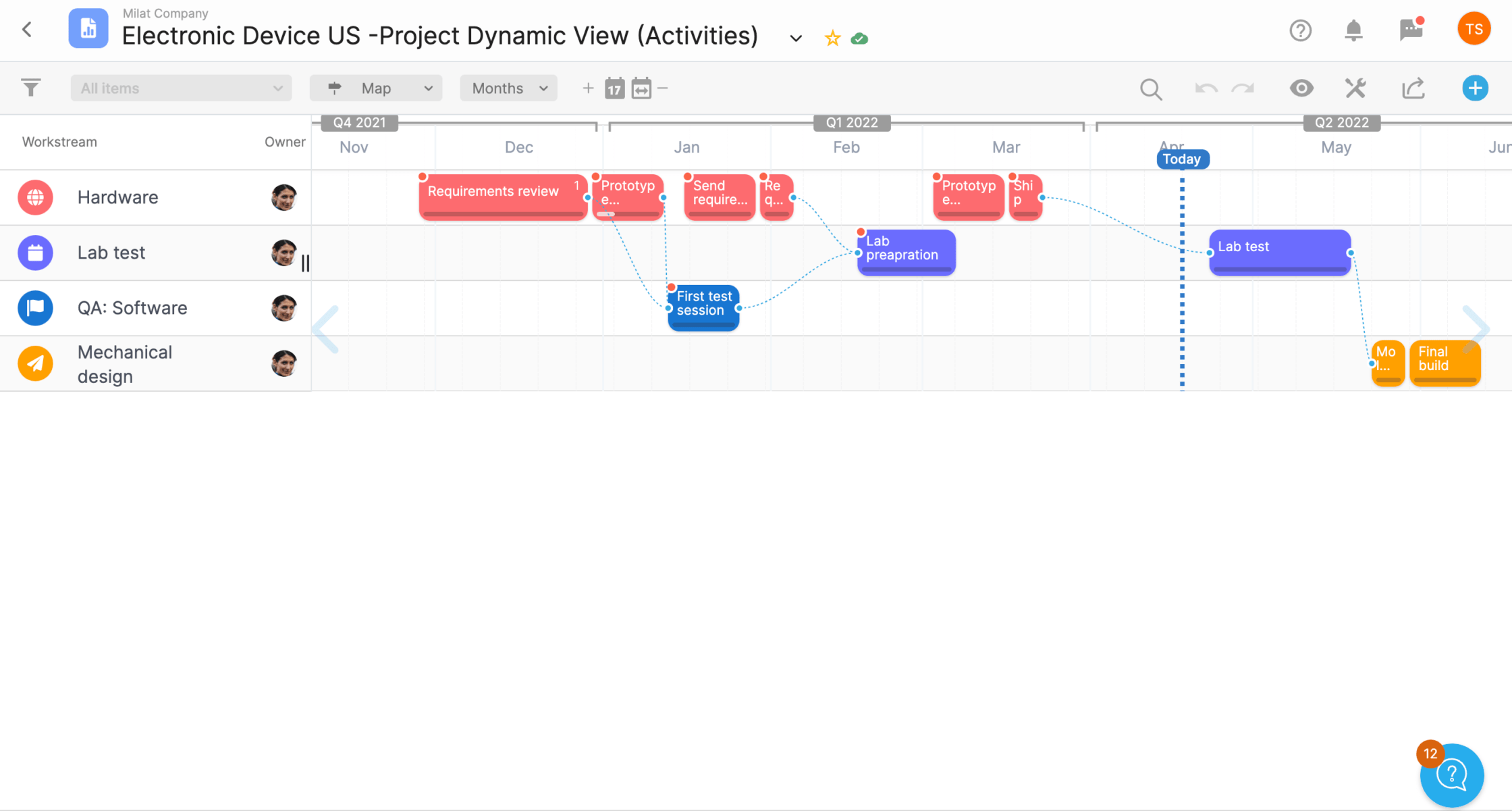Custom Dynamic Views: Visually manage cross-functional projects
Create, manage, and share focused views of cross-functional projects or project data, side-by-side on a single collaborative timeline in a snapshot with Proggio’s Dynamic Views.
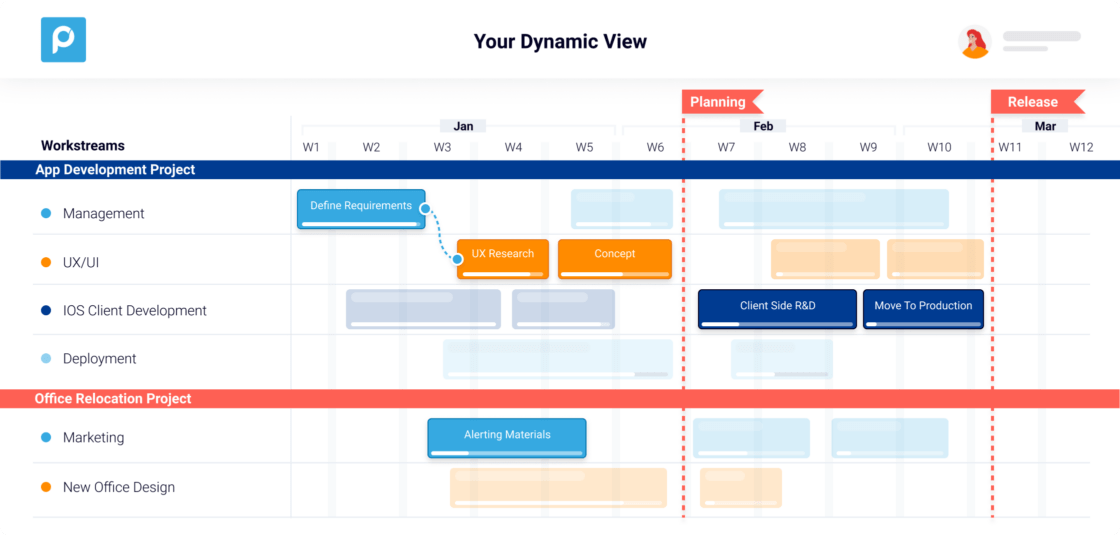
Manage multiple cross-functional teams accurately
Proggio’s Dynamic Views are focused views of selected project aspects. The data shown is in real-time, reflected on a single timeline, and can be made public or private, and shared with vendors or other stakeholders with pre-determined editing permission and restrictions.
Benefits of dynamic views in Proggio
With Proggio’s dynamic views you have several advantages:
1. Instantly Adjust Cross-Functional Plans with Clarity
Confidently see where adjustments may need to be made to plans while clearly viewing cross-functional dependant plans side-by-side on a singular timeline. See how any changes made may impact anything throughout the portfolio on the spot.
2. Predict Impact and Risks Accurately
With the ability to visually track and monitor only the relevant data you need to focus on from multiple projects and see them alongside one another on the same timeline, you gain the ultimate visual clarity to drive a better impact. Instantly see that everything is properly aligned according to business goals.
3. Stay Focused and Manage Easily
Proggio’s dynamic views are flexible and allow you to easily create highly customized views of the project data that matter to you or to other stakeholders.
4. Clarity
Reduce the noise and confusion from an overload of visible data for yourself and others, and focus on the specific cross-functional projects or project data that is relevant for the task at hand.
5. Share Customized Dynamic Views as Real-Time Reports
Dynamic views are sharable like Google docs. Use them as real-time data reports and share them with stakeholders and/or outside vendors who do not have a Proggio account. Dynamic views allow you to select the relevant project information without exposing private information and collaborate more effectively. No need to create static reports that become invalid with time anymore, or resend links with every update, since all data stays in real-time. For top security, your shared link to your project information expires and becomes inaccessible after a select period of time (i.e., up to a year, or 30/60/90 days).
6. Enable Cross-Functional Team Alignment and Collaboration
With Proggio, while each team or department plans and executes projects, upper management can view and compare their progress status and dependencies simultaneously on one timeline.
7. Encourage Adoption
Before inundating stakeholders with the idea of using a new tool to track their progress, you can ease them into company-wide adoption by exposing them to relevant real-time data on a Proggio’s interface, before they actually sign up to join the active workspace.
8. Save Time and Hassle
Dynamic views allow you to quickly and clearly see what you need. Once saved, you can revisit the views with a click from the dynamic views list or from your ‘Favorites’ section after you added the view to your favorites. With Proggio you no longer have to waste time searching for information trying to piece together the big picture of how something is progressing within your project portfolio or project. Changes are made on the spot and updated for all stakeholders in real-time.
Types of dynamic views
With Proggio, you can create two types of dynamic views:
1) Project Portfolio Dynamic Views – reveals selected workstreams from multiple selected projects, simultaneously on a clear visual timeline. (Workstreams are rows of activities, running across your ProjectMap™ timeline, related to a category or department within a project.)
Full Project Portfolio View:
Project Portfolio Dynamic View:
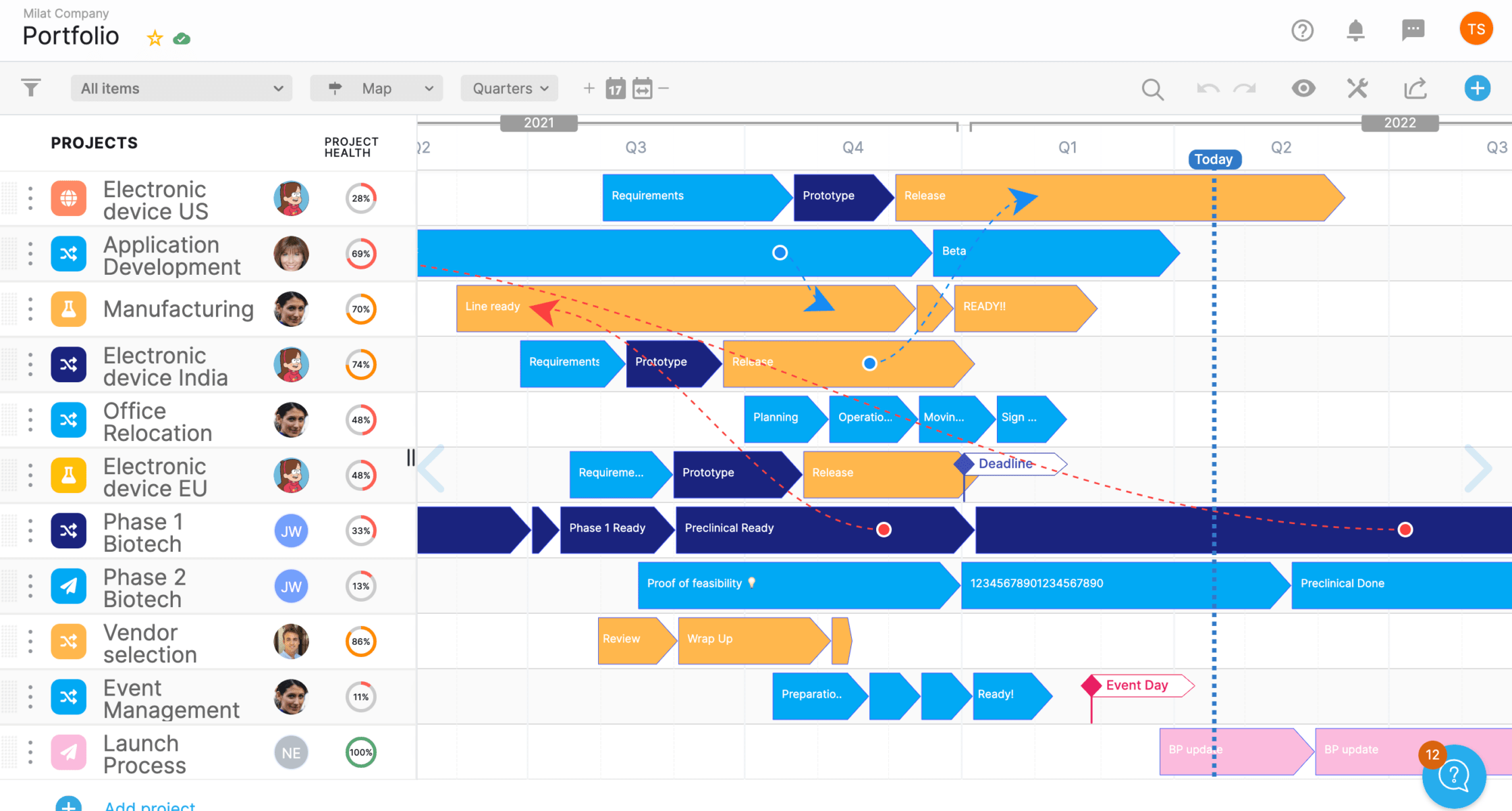
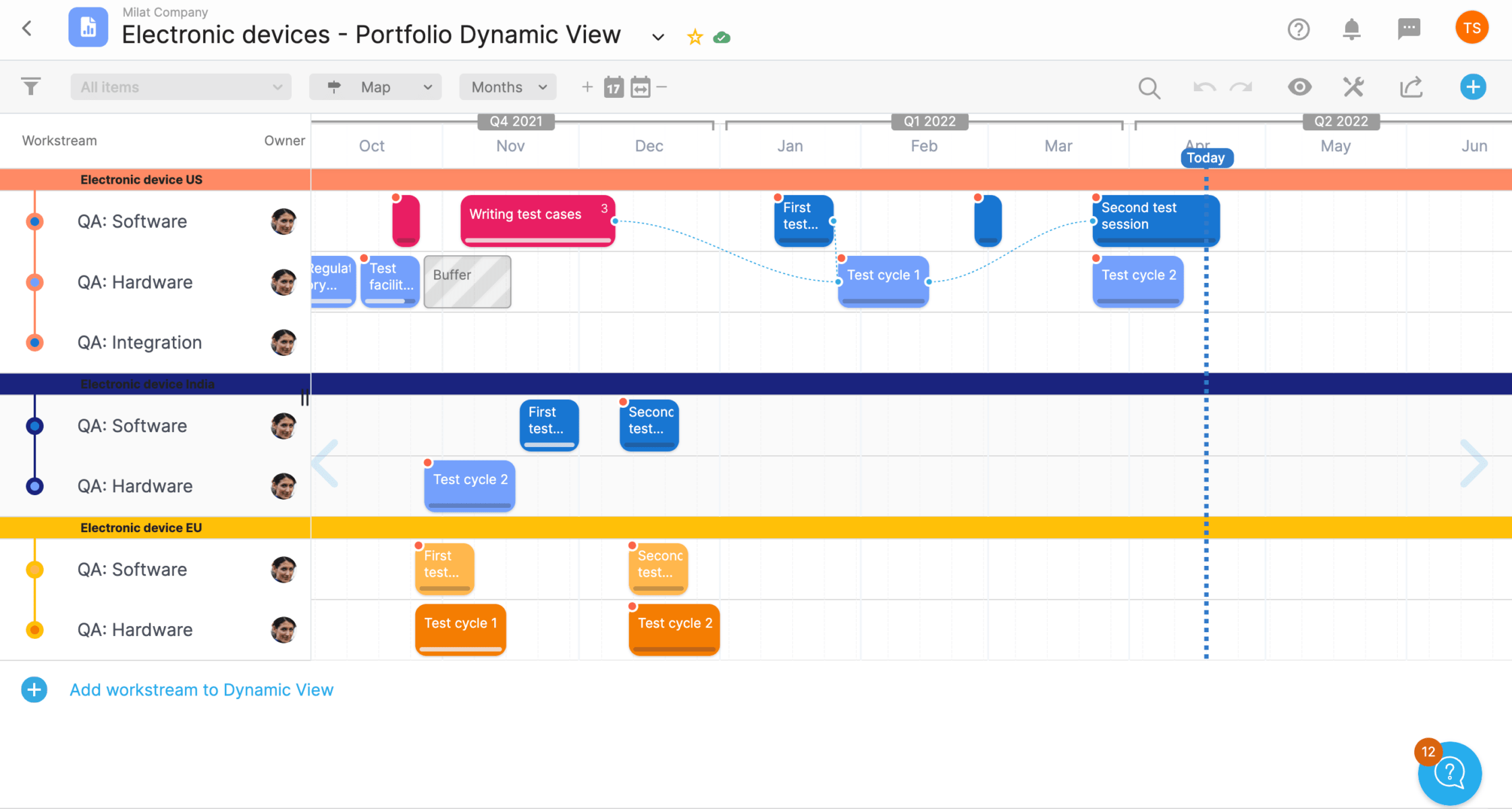
2) Project Dynamic Views – reveals selected workstreams or specific activities based on assigned user(s), or activity tags within a single project on a clear visual timeline.
Full ProjectMap™ View:
Project Dynamic View (of Selected Activities):