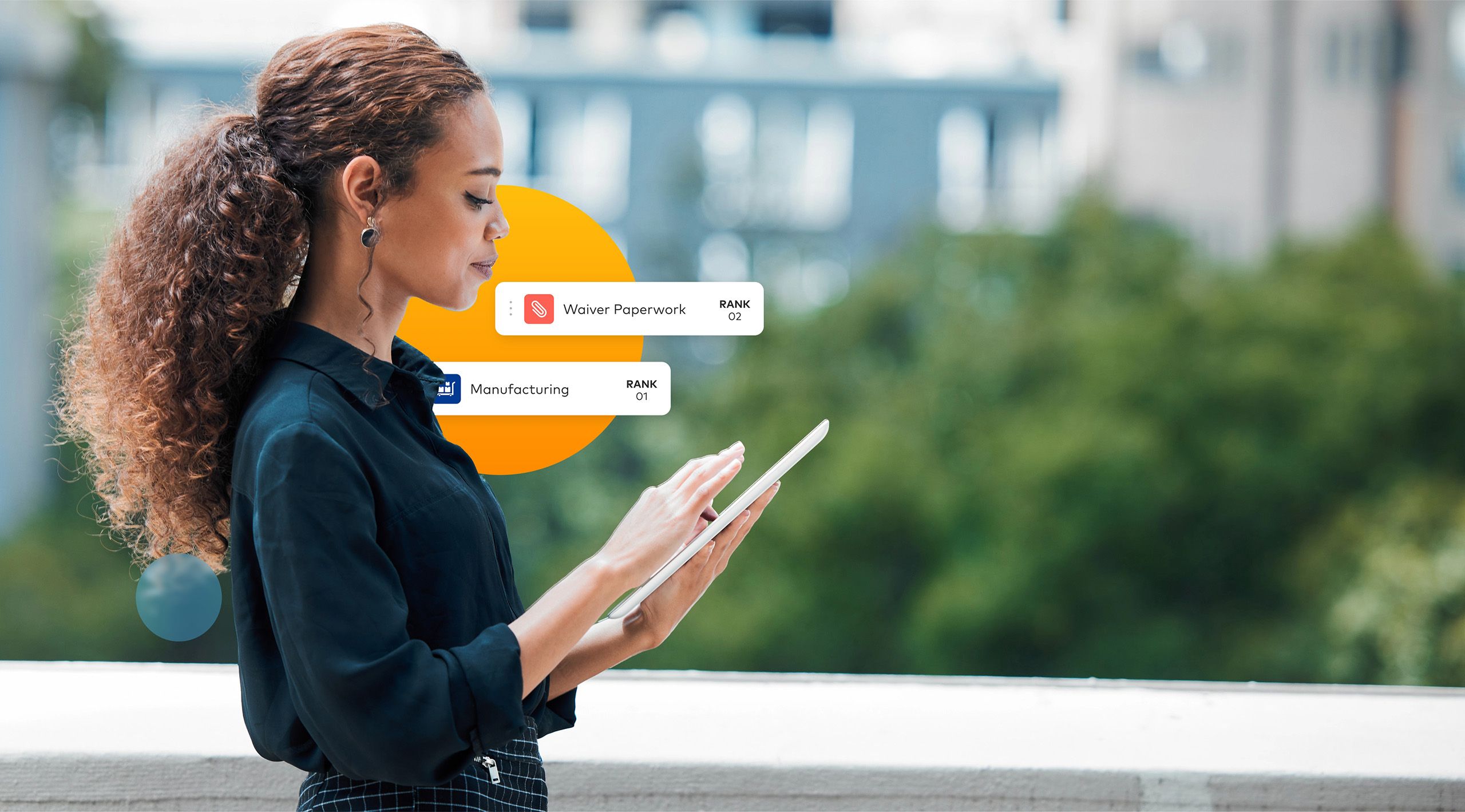
Proggio + Jira: Turn Your Tickets into Deliverable Timelines.
Start now:
*No credit card required.
Pro tip: use the Jira account email.

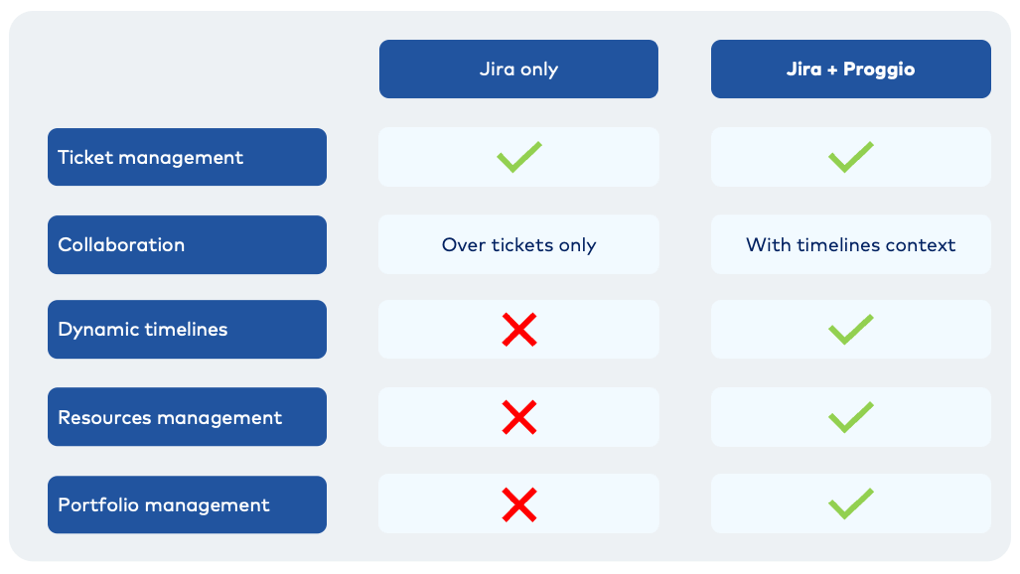
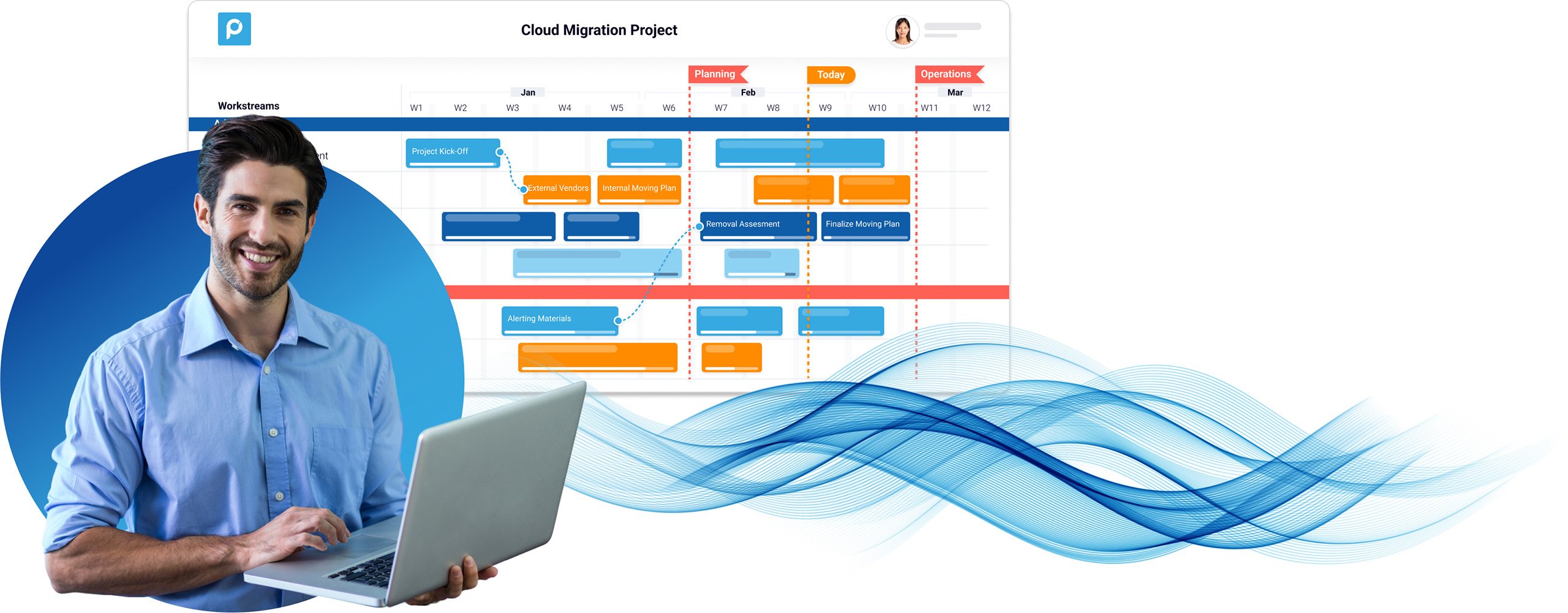
Why Proggio and Jira?
With patented timeline visuals, built-in project management features, and robust portfolio oversight, adding Proggio timelines to Jira gives you the comprehensive solution you need bridging software development and timeline management.
Amazing integration, in our customer’s words:

“Our managers are really enjoying rolling out all of their initiatives using the tool as it is intuitive and user-friendly.”
Loren Webster
Group IT PM
Applegreen

“New uses daily! The flexibility of the tool allows for utilization across functions and teams.”
Joshua Keyes
Vice President Operations
Starwest Botanicals

“Proggio is a great user interface for managing timelines and projects.”
Amber Sparano, PMP
ERP Program Manager
NEI Global Relocation
Frequently Asked Questions
It’s surprisingly fast. With our 1-minute connection wizard, you can sync Jira with Proggio in just a few clicks using your standard credentials. No technical setup needed.
Not at all. The setup is intuitive and fully guided. You’ll be up and running in under a minute using a step-by-step wizard built for speed and clarity.
Proggio gives you a visual, collaborative timeline view across your Jira boards. This turns scattered ticket data into a clear picture of progress, dependencies, and delivery.
Yes. Proggio doesn’t replace Jira, it enhances it. You can continue to manage your development work as usual, while using Proggio to see the big picture across teams and projects.
Absolutely. You can pull together multiple projects and boards into one timeline to align initiatives, visualize milestones, and track overall delivery health.
Cross-functional teams running software development alongside other project aspects. Proggio adds timeline clarity to the flexible workflows already managed in Jira.
Yes. You can try Proggio with Jira using a free plan that supports the integration. This lets you see the full timeline experience before deciding on a paid plan.
Our team is ready to assist. You can contact us anytime, or explore our help center for quick answers and onboarding guides tailored to the Jira integration.